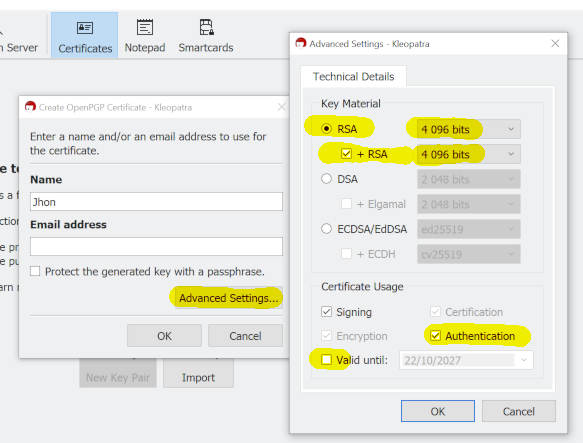How to sign on Windows
Installing Gpg4win/Kleopatra
Gpg4win = Kleopatra (it changes names)
- Download it
- Complete the installation using the default options
Configuring Kleopatra
- Launch Kleopatra
- Click on "New Key Pair" (a large button in the middle)
- Choose the following options:
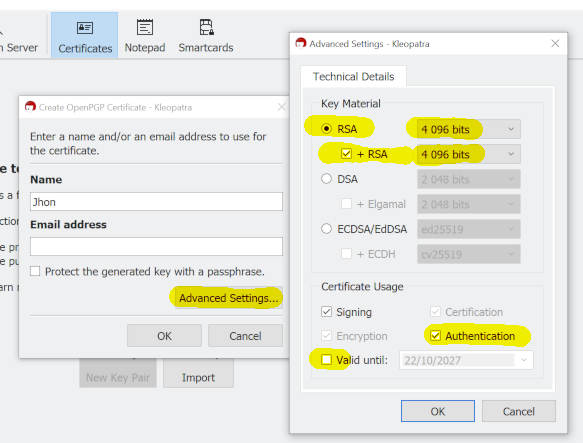
- Click "OK" to generate
- Go to Settings > Configure Kleopatra > Crypto Operations
- Select "Create signed or encrypted files as text files."
- Save the configuration: "Ok.".
Producing a signature
- Using Windows Explorer, right-click on the file to open the context menu.
- Click on "Sign and encrypt."
- Deselect both "Encrypt" options to keep only "Sign asc."
- Start the process.
- You will now have a file with the same name in Windows Explorer but of type "OpenPGP Text File." Right-click on it to open it with Notepad or another simple text editor.
- Copy all the content (Ctrl-a Ctrl-c)